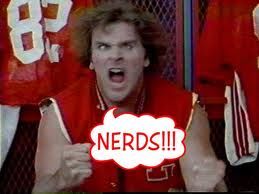Page 1 of 2
Public Service Announcement - Windows XP
Posted: Tue Feb 11, 2014 2:47 pm
by rjohnson
Posted about this before but here is your two month warning. Get rid of your XP systems before April. If you still have XP on a newer system you may be able to simply upgrade to Windows 7. Go here and run the adviser tool
http://www.microsoft.com/en-us/download ... aspx?id=20.
If you can upgrade I would HIGHLY recommend backing up your data and completely wiping the computer. Then do a clean install of Windows 7 and NOT AN UPGRADE to Windows 7. There can be many issues popup with an upgrade from XP to 7. Clean install is always best.
Just a PSA for everyone.
Re: Public Service Announcement - Windows XP
Posted: Tue Feb 11, 2014 2:53 pm
by GrizwalD
So is Windows95 still good tho
Re: Public Service Announcement - Windows XP
Posted: Tue Feb 11, 2014 3:08 pm
by fireplug
GrizwalD wrote:So is Windows95 still good tho

Never get rid of this. Windows 8 is terrible! At least for dinasours like me.
Re: Public Service Announcement - Windows XP
Posted: Tue Feb 11, 2014 3:18 pm
by teul2
Ronnie, could you please come upgrade / wipe / install about 250 pcs here at work for me?
Don't have time, or money to pay you. But I'll buy ya a steak and beer.
Thanks.
Re: Public Service Announcement - Windows XP
Posted: Tue Feb 11, 2014 3:49 pm
by edub20
teul2 wrote:Ronnie, could you please come upgrade / wipe / install about 250 pcs here at work for me?
Don't have time, or money to pay you. But I'll buy ya a steak and beer.
Thanks.
Over the last year we've been in place migrating via OSD (snazzy way to perform xp-7 upgrade with USMT task sequence) and baremeteling close to 400 out of 600ish total. Finally down to about 20ish
Re: Public Service Announcement - Windows XP
Posted: Tue Feb 11, 2014 4:04 pm
by deltadukman
Re: Public Service Announcement - Windows XP
Posted: Tue Feb 11, 2014 4:09 pm
by rjohnson
edub20 wrote:teul2 wrote:Ronnie, could you please come upgrade / wipe / install about 250 pcs here at work for me?
Don't have time, or money to pay you. But I'll buy ya a steak and beer.
Thanks.
Over the last year we've been in place migrating via OSD (snazzy way to perform xp-7 upgrade with USMT task sequence) and baremeteling close to 400 out of 600ish total. Finally down to about 20ish
Joel I'll pass....and send prayers your way. Edub why in the world were you guys putting XP on newer equipment in the first place???? Why didn't they have Win7?
Re: Public Service Announcement - Windows XP
Posted: Tue Feb 11, 2014 9:36 pm
by Deltaquack
rjohnson.....do you still see 32 bit Windows 7 systems available anywhere? Most of these dental technologies aren't compatible with 64 bit.
Re: Public Service Announcement - Windows XP
Posted: Wed Feb 12, 2014 5:14 am
by edub20
app compat testing for win 7 took forever. with 300ish "core" apps across the globe locating and performing app testing on win 7 was a nightmare. We had to lock down config changes for 7 before moving forward too. working with a 60-70k client PC environment has it's challenges and nothing is quick... not to mention working along side security teams etc. to make their requested changes then perform model testing across 20 ish different "standard" models in the environment.
Fun times being the guy responsible for the image/processes global... and that's just my "part time gig" still have to do F/T infrastructure support for the Jackson Site.
Re: Public Service Announcement - Windows XP
Posted: Wed Feb 12, 2014 9:35 am
by rjohnson
edub that sucks, too many wheels to grease at once.
deltaquack we can purchase new systems with Win7 32bit from Dell for now. I hope we can continue to get Win7 for a while from the PC manufacturers. You can purchase a volume license for Win8 and you can install Win7 with that license. The volume license allows you to downgrade. If your dental software doesn't run on 64bit I would strongly encourage you to look at other vendors. You are limiting yourself to 4GB of RAM on each workstation which is about the bare minimum I would run on Win7 period. By limiting yourself you are going to basically be working on handicapped workstations until they get onboard with 64bit. For example we seldom order a new workstation without at least 8GB of RAM. A good number of companies are getting 16GB of RAM as their standard now. The systems just run so much better with 8GB or greater. There is also another option that you might ask them about. See if their software will run under XP mode on Windows 7. As their software grows in complexity and resource requirements I suspect it will only run slower and slower over time with the 4GB constraint you are under.
Re: Public Service Announcement - Windows XP
Posted: Wed Feb 12, 2014 11:30 am
by cwink
fireplug wrote:GrizwalD wrote:So is Windows95 still good tho

Never get rid of this. Windows 8 is terrible! At least for dinasours like me.
Agreed... Windows 8 SUX.
I hate upgrading more than anything.. It seems like there is always some issue with the process, it takes a whole day to complete and you end up dealing with residual issues for the next 3 years.. Just about the time you get all the issues fixed you have to UPGRADE again..
Ronnie.. I have carbonite backup process.. Do you think that is sufficient to go ahead and upgrade to Win7? If not, what process is best for a manual backup????
Re: Public Service Announcement - Windows XP
Posted: Wed Feb 12, 2014 1:34 pm
by rjohnson
Cwink I would still back everything up to an external drive first just in case. What we do in our lab is take the drive out, clone it to a spare drive, put it back in, and then make changes or upgrades. This way we have a perfect copy of the way it was before making any changes to the original. If the original goes south we just clone the copy back to it and it was like nothing changed. That may be a little overboard but we don't have to worry about losing anything and can fall back if the upgrades/changes go bad.
Re: Public Service Announcement - Windows XP
Posted: Wed Feb 12, 2014 3:53 pm
by edub20
rjohnson wrote:Cwink I would still back everything up to an external drive first just in case. What we do in our lab is take the drive out, clone it to a spare drive, put it back in, and then make changes or upgrades. This way we have a perfect copy of the way it was before making any changes to the original. If the original goes south we just clone the copy back to it and it was like nothing changed. That may be a little overboard but we don't have to worry about losing anything and can fall back if the upgrades/changes go bad.
Where'd my email go(.pst)... You lost my email(.pst)... I can't live without my 34.6GB of email(.pst).

Re: Public Service Announcement - Windows XP
Posted: Wed Feb 12, 2014 3:54 pm
by teul2
edub20 wrote:Where'd my email go(.pst)... You lost my email(.pst)... I can't live without my 34.6GB of email(.pst).

I am dealing with that person right now. 21 PSTs, totaling 13.4 gig and a 24gig mailbox.
"Why is my new computer slow (outlook using 50% or RAM)?"
Re: Public Service Announcement - Windows XP
Posted: Wed Feb 12, 2014 6:13 pm
by rjohnson
teul2 wrote:edub20 wrote:Where'd my email go(.pst)... You lost my email(.pst)... I can't live without my 34.6GB of email(.pst).

I am dealing with that person right now. 21 PSTs, totaling 13.4 gig and a 24gig mailbox.
"Why is my new computer slow (outlook using 50% or RAM)?"
Every D@MN day I hear this crap from someone and they don't want to hear the answer to their problem. Or they don't want to spend the money to fix it right.